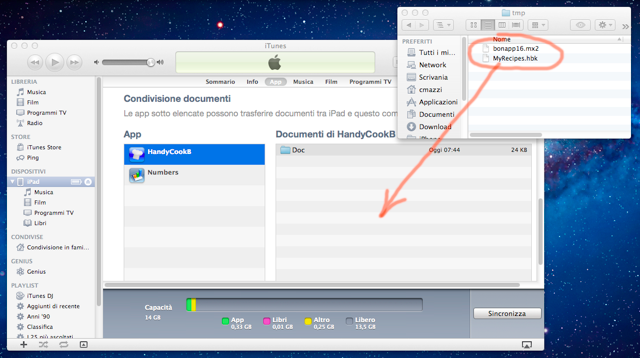Import /Export files using iTunes and USB cable
Need iTunes version 9.1 or later on either Mac OS X or Windows .
iPhone OS 3.2 or later on the device.
- start iTunes on your computer
- connect your device with your computer using the USB cable
- click the name of your device under the Devices section
- select the Apps tab on the right pane of iTunes window
- use the scrollbar to scroll to the bottom of the App page to get to the File Sharing section
- select HandyCookBook in the list of apps that support iTunes File Sharing
- select the files you want to transfer you can drop bunches of files, there's no need to drop them one by one